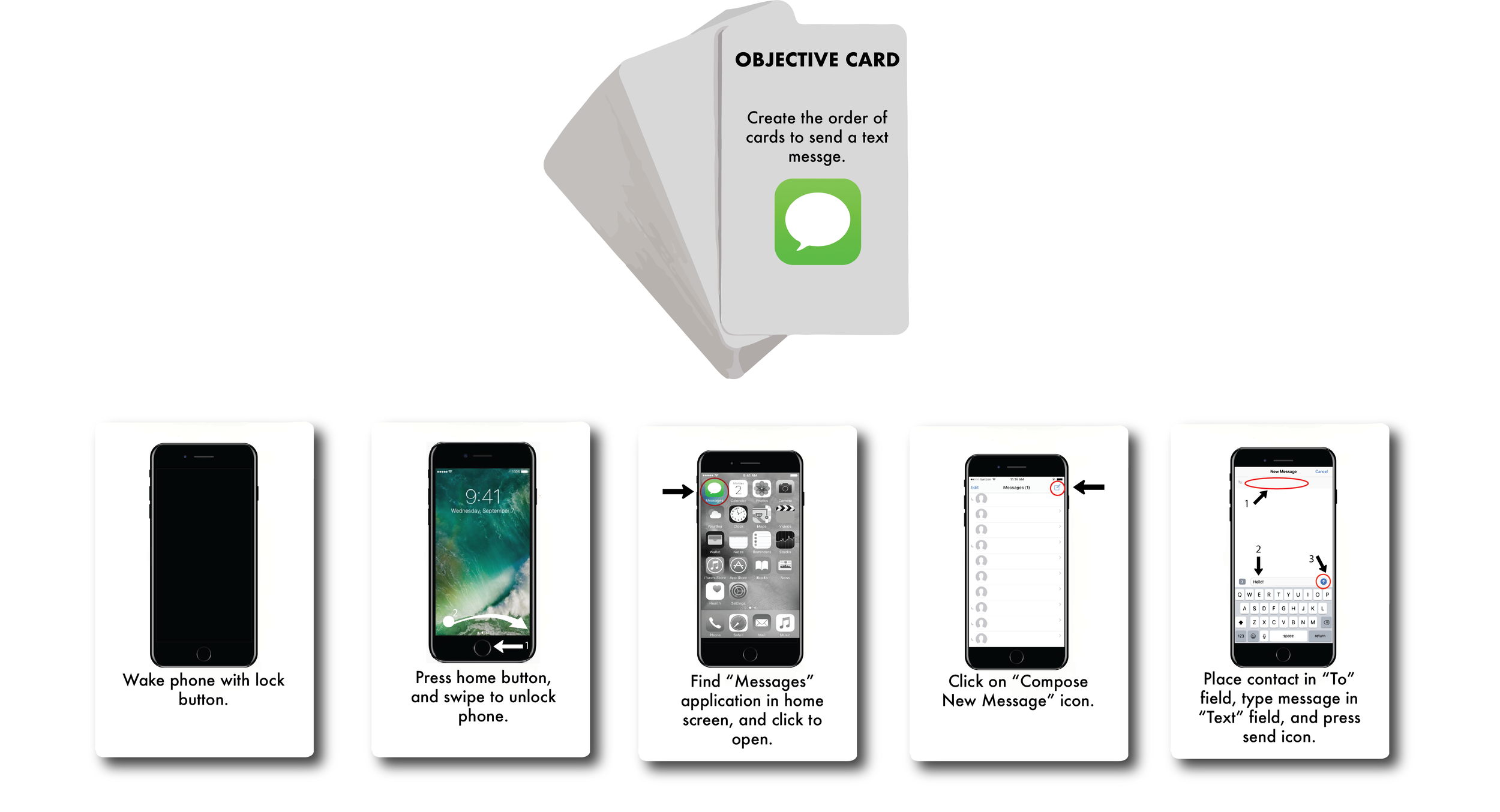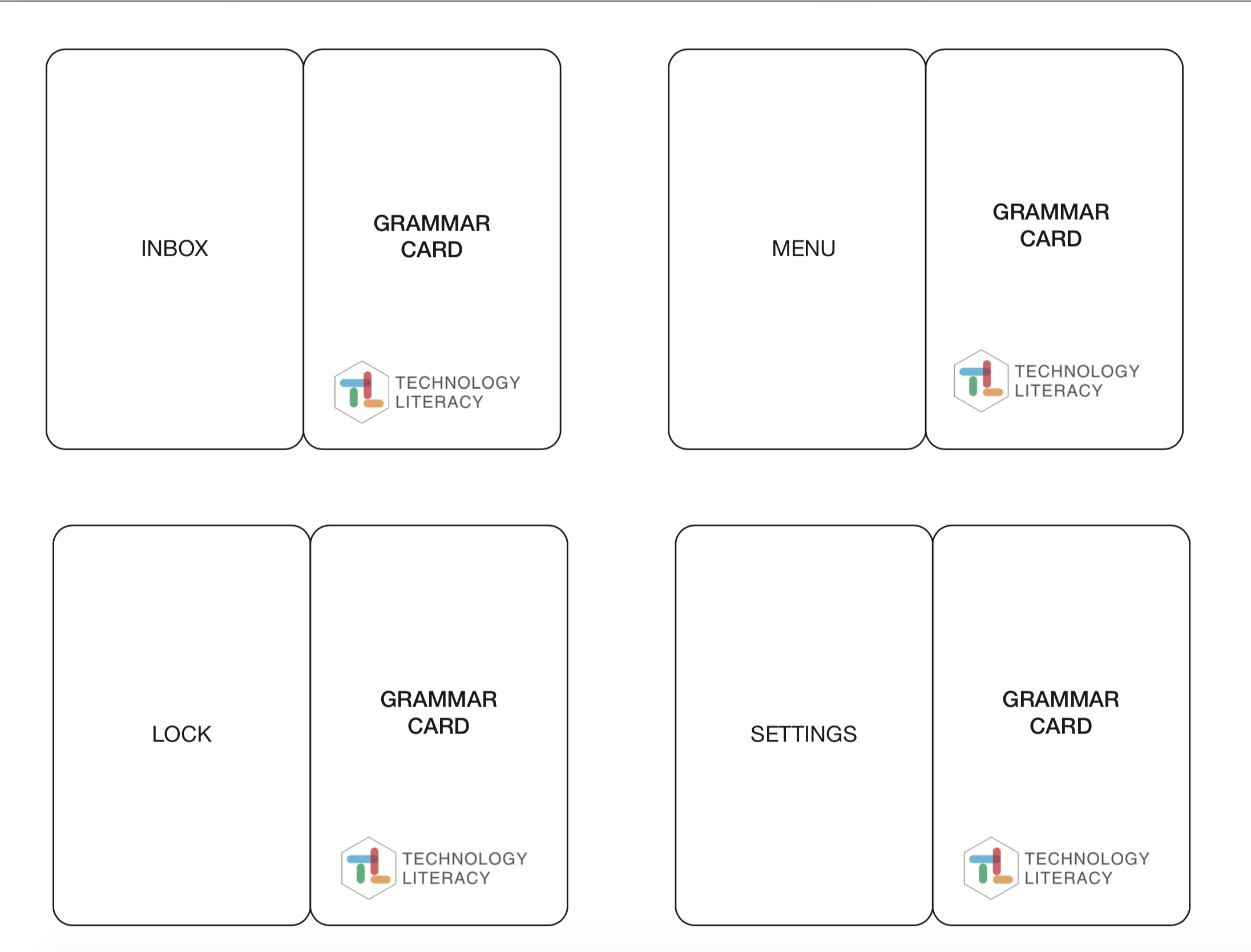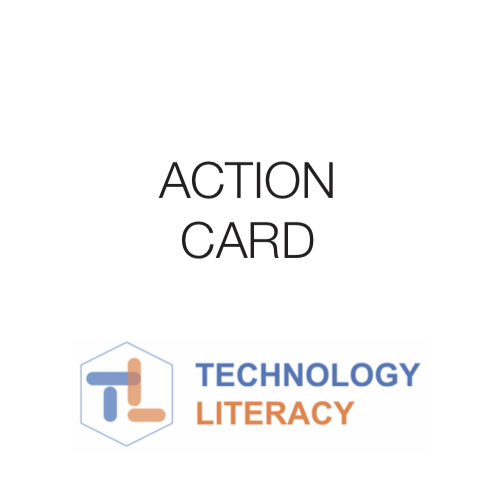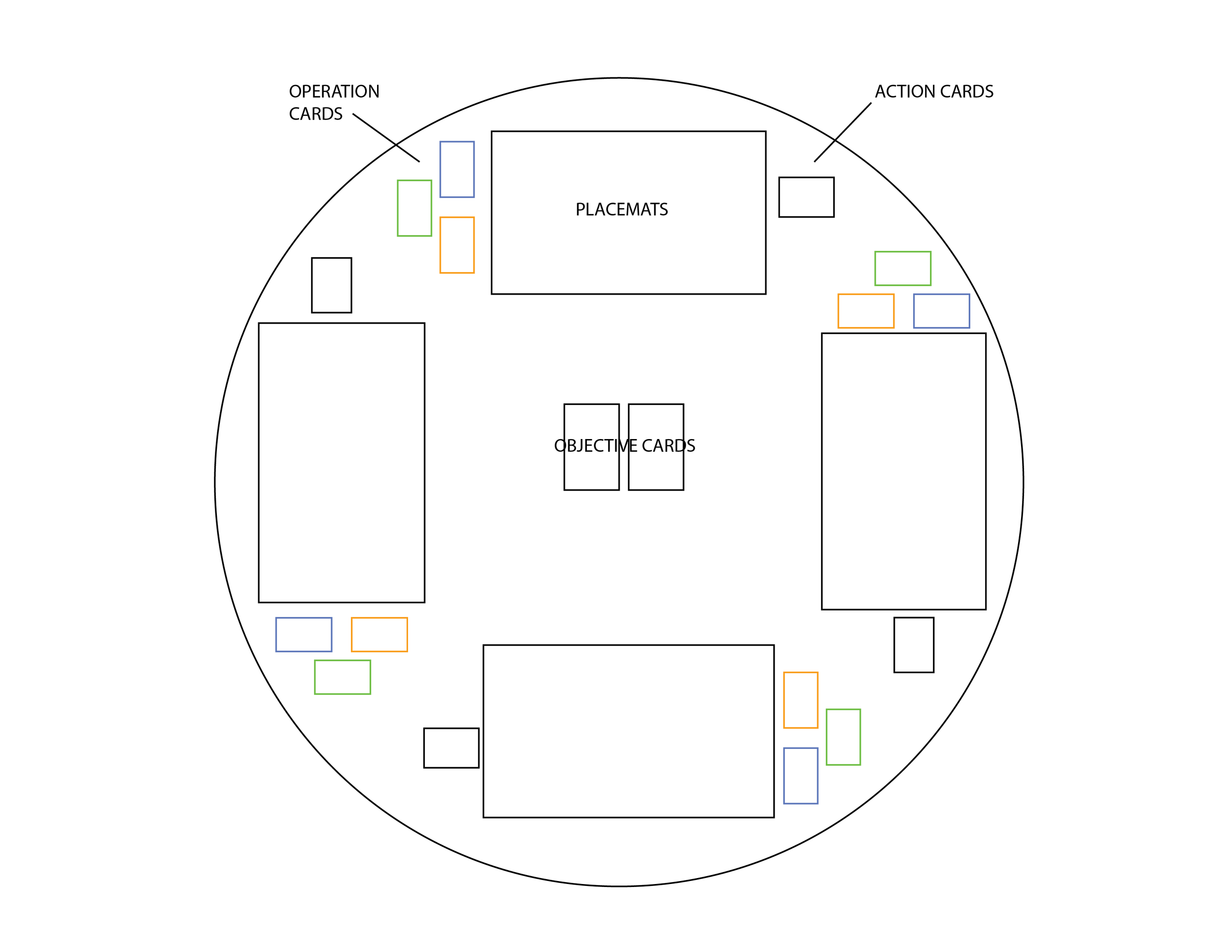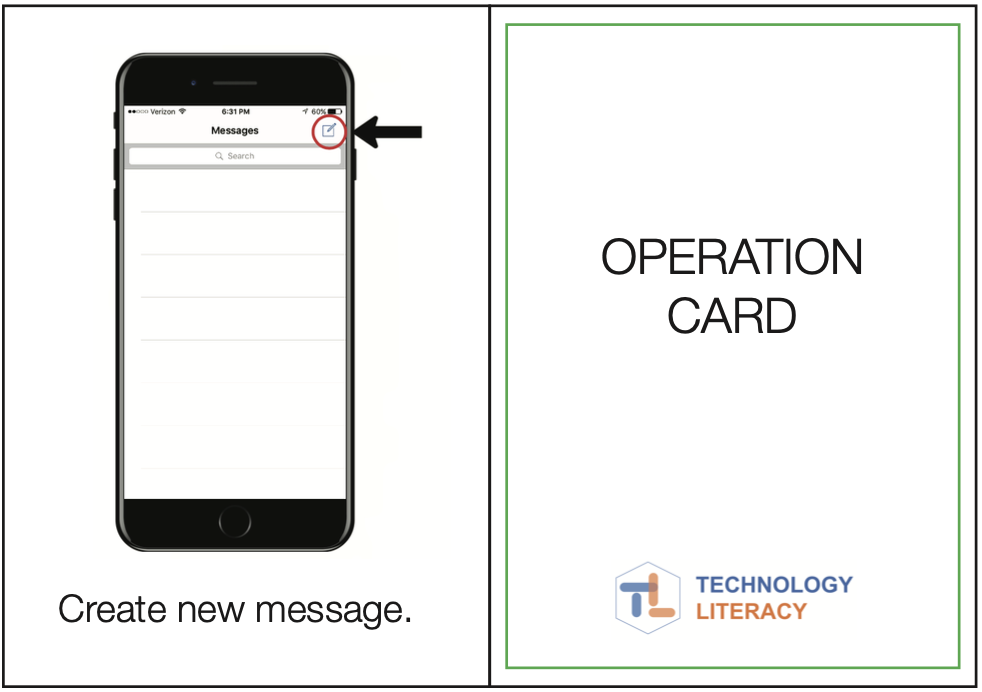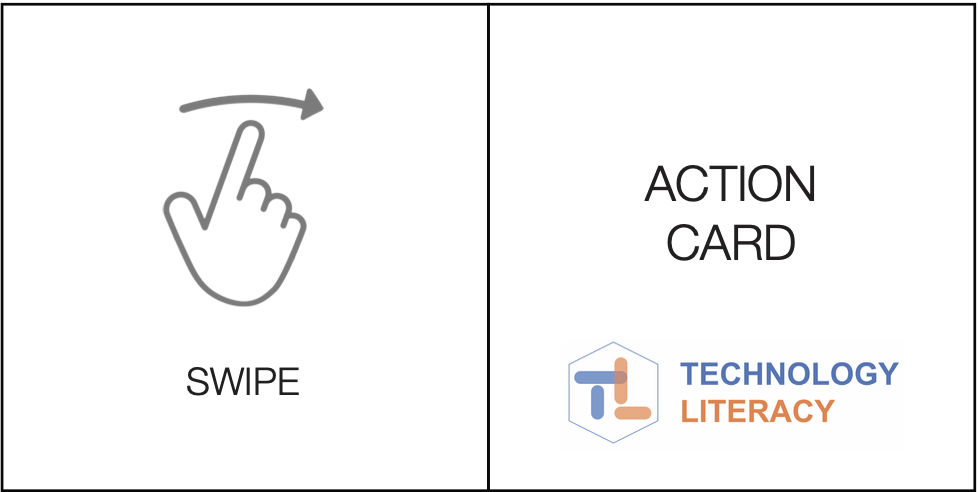technology literacy
Northeastern University Research Group
Team Member - Focus on Psychological Impact and Games
September 2019 - April 2020
Adobe Photoshop, Adobe Illustrator
I was chosen to participate in this research group on campus as an undergraduate Dean's Fellow to collaborate with graduate students within Northeastern's College of Arts Media and Design. We worked with Professor Miso Kim to develop an educational solution for older adults to better understand and learn how to utilize technology. My role within this group was to apply psychological research and impact towards our final design and solutions.
Initially, I began by conducting research on the cognitive psychology of older adults, and how we could utilize games as a vehicle to teach. My main focus for my research was on memory and perception, and the process by which older adults encode, store, and retrieve information. I also did research on typical games that we play (like monopoly, bingo, chess, and card games) and how they impact the way we use our memory and our understanding through certain senses and stimuli. I learned about short-term and long-term memory storage and loss, and how as a group we could create a game that would allow older adults to more easily store and retrieve this information surrounding how to utilize the technology of their mobile phones. Our goal was to as a group create 3 different games to improve technological literacy and multiple classes, (beginner, intermediate and advanced) to provide older adults with more autonomy and knowledge.
project goal
"Design technological literacy games and classes to assist older adults in understanding how to utilize their Smartphones and become more autonomous in today's digitalized society."
initial research
Before designing the games that would successfully reach our design goals, I created a list of grammar difficulties for many older adults when referencing technology or phones.
These included:
Difference between “close” and “delete” an app
Difference between “text” and “email”
“Restart” vs “Shut Down” vs “Turn Off”
“Wifi” vs “Cellular Data”
“Bluetooth”
“Airplane Mode”
Control Panel
“Home Screen” vs “Lock Screen”
“Front-facing Camera” vs “Back Camera”
“Opening Phone”
“Settings”
“App Configuration”
“Swipe”
“Click”
“Drag”
“Unlock”
“Lock”
design iterations
I then picked 3 activities that older adults might have had difficulty completing on their smartphones and created an "objective" and "sequence" type of card game with visuals to help guide the users through the process of completing the objective.
I then tried to create a type of matching card game that would implement the difficult-to-understand grammar of technology and smartphones, in which the user would have to match the grammar card with the visuals of the symbol card.
My next iteration of card game was a memory game, in which the users would flip two cards at a time to try to match the grammar with the symbol seen on their smartphone.
final design
reflection
This project allowed me to do psychological research on how our users' thought processes and brains worked in order to design a card game that aimed to reach our design goals of helping older adults understand technology more clearly. Utilizing the empathy and knowledge I attained from researching cognitive psychology I was able to apply it to my final design. This card game incorporated all aspects of assisting in memory retrieval, including brightly colored and simply designed visuals, the use of touch, and the use of doing to help in long-term memory storage.